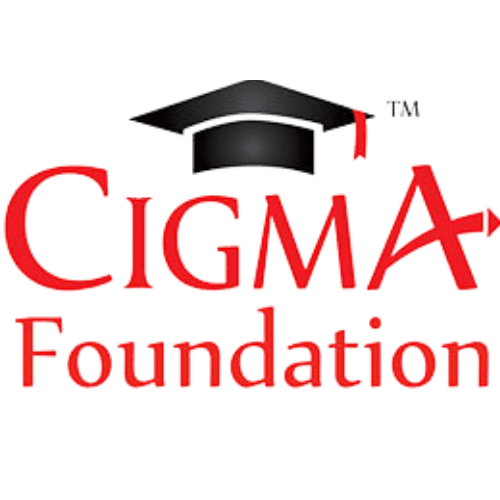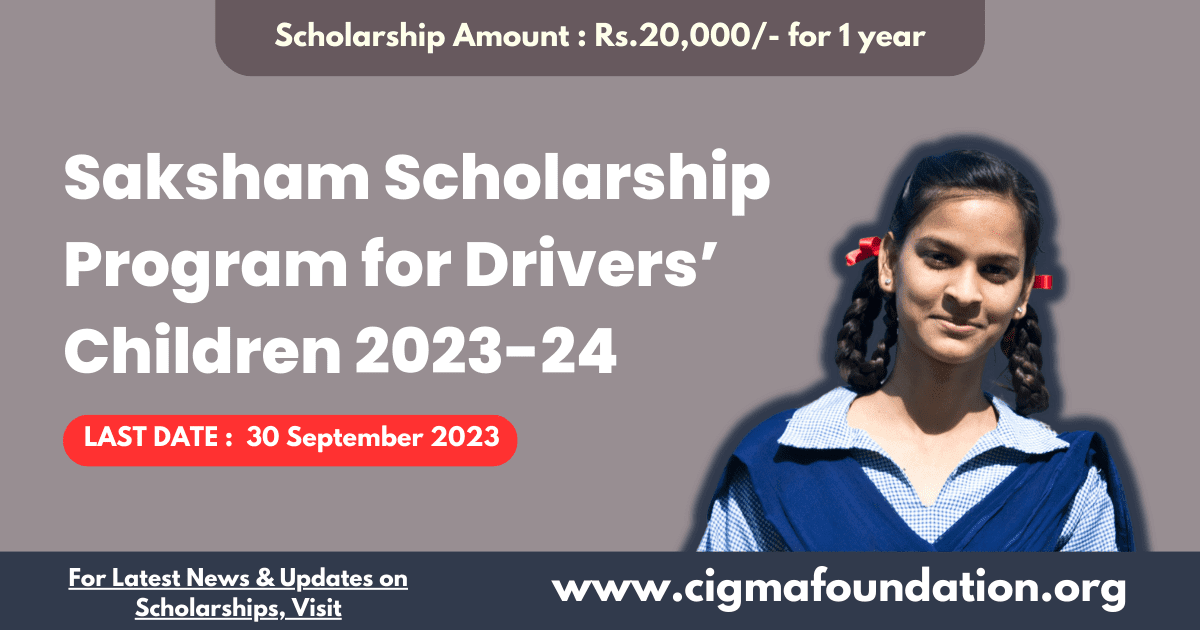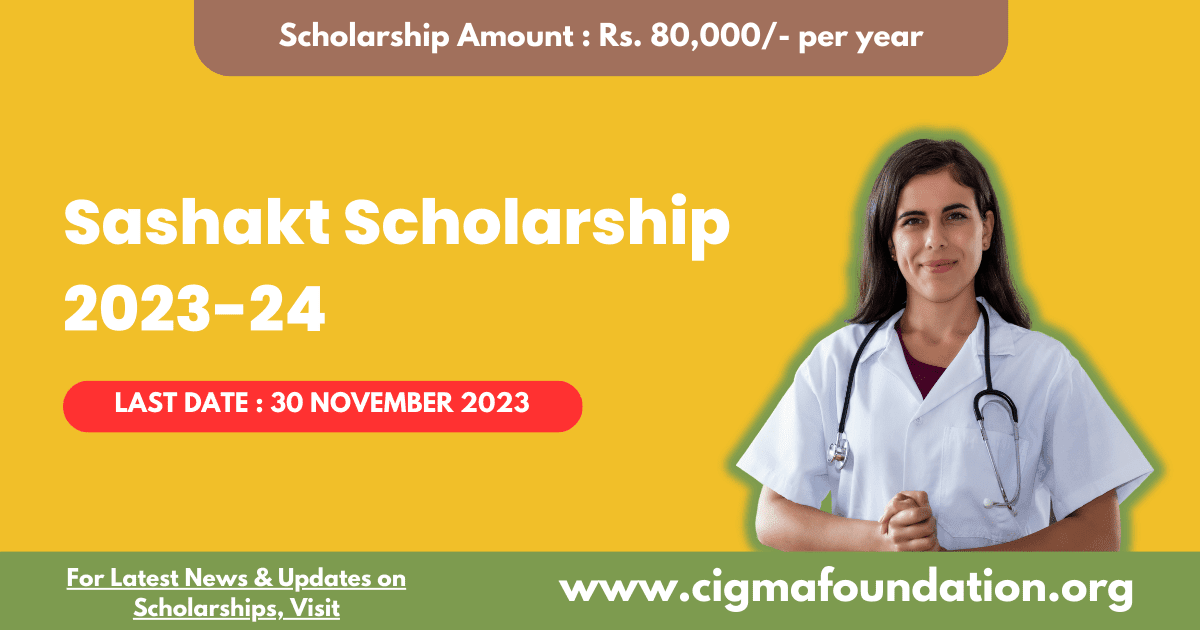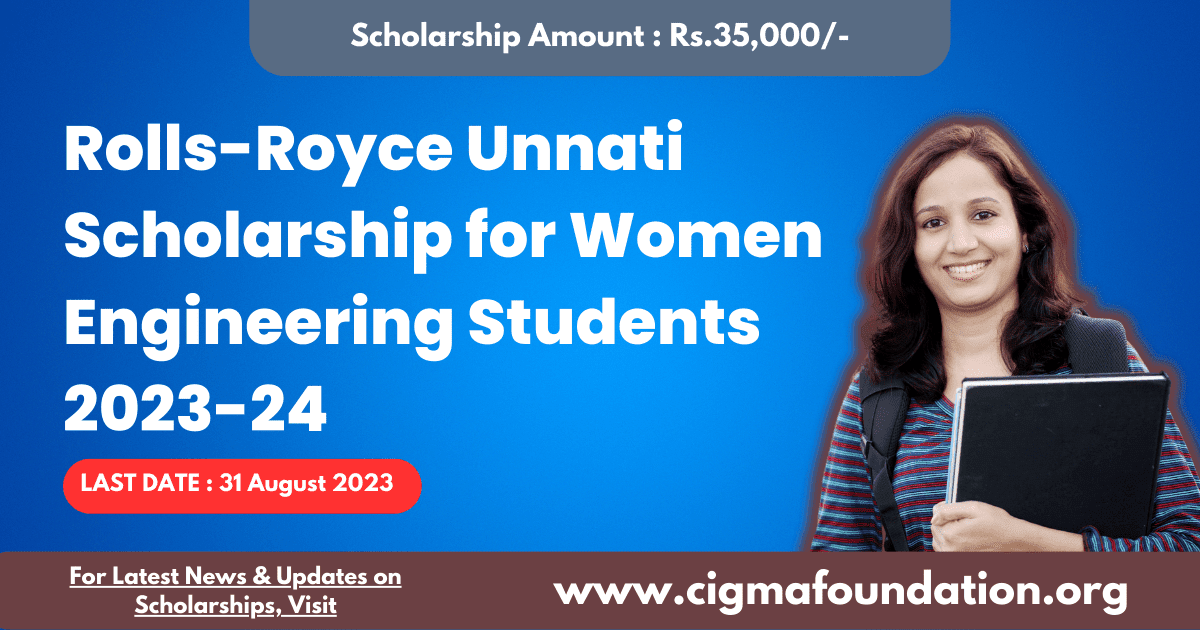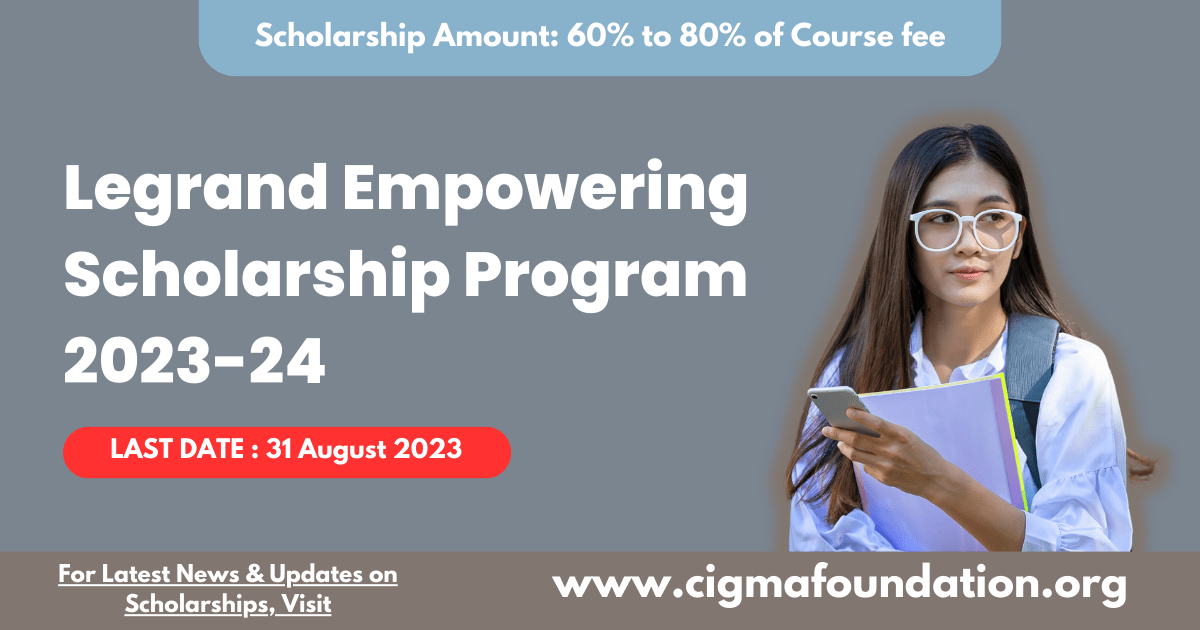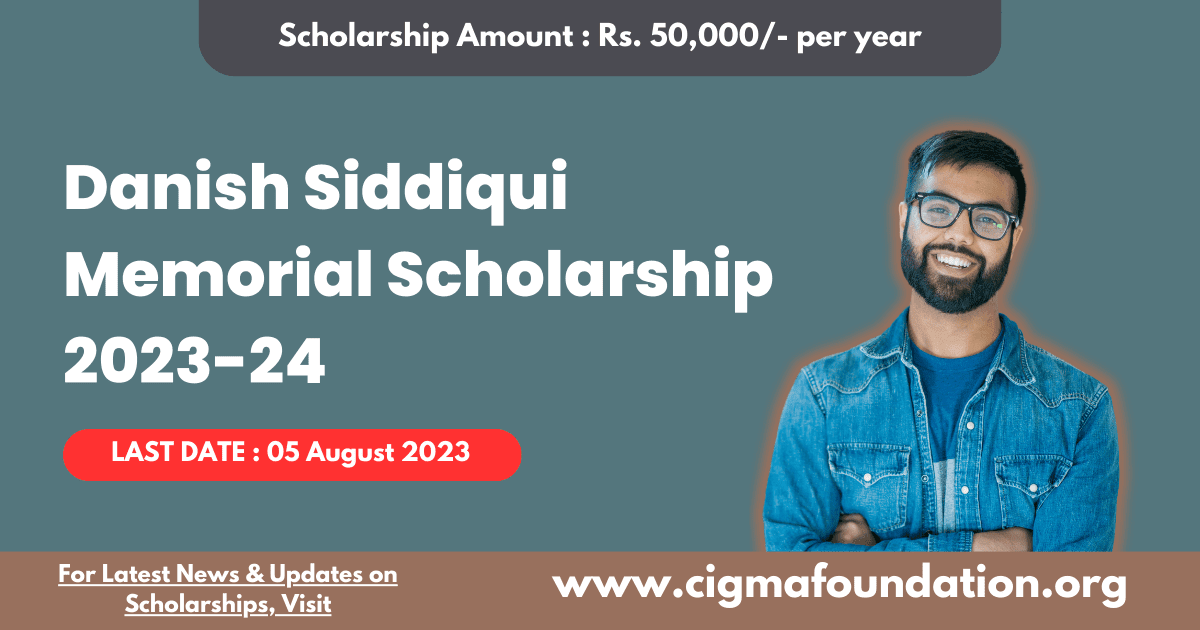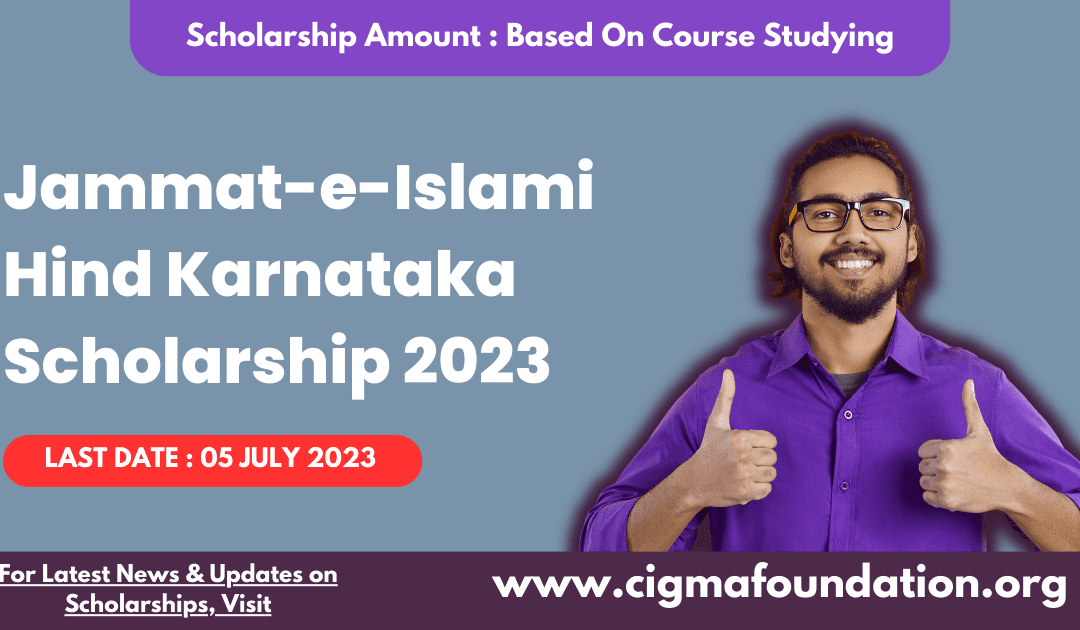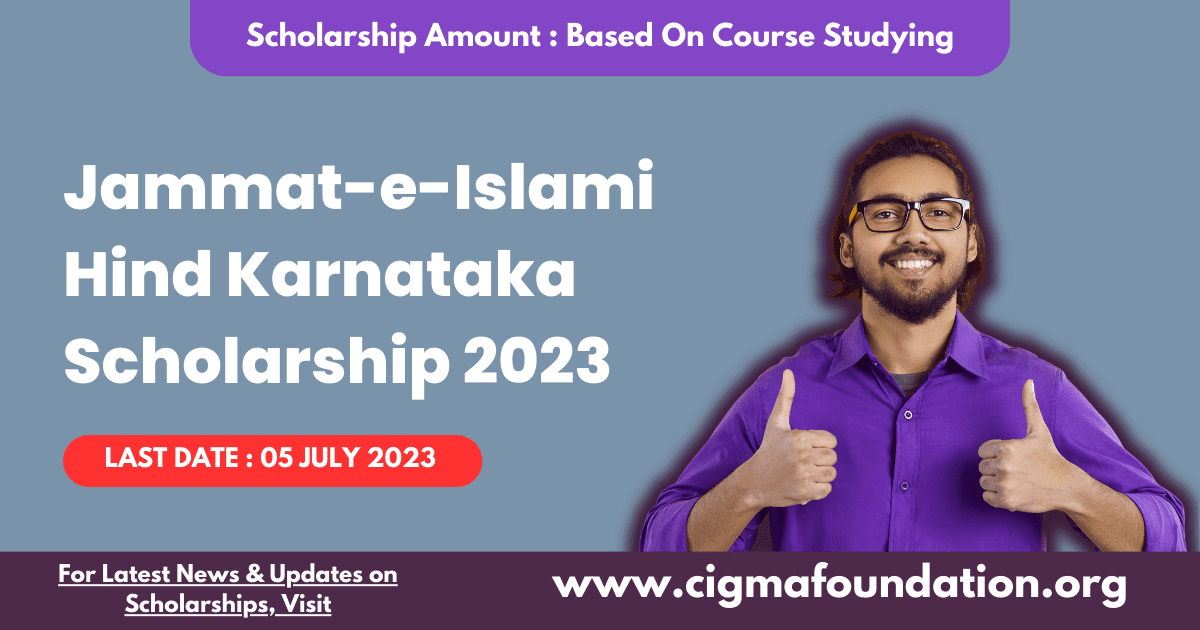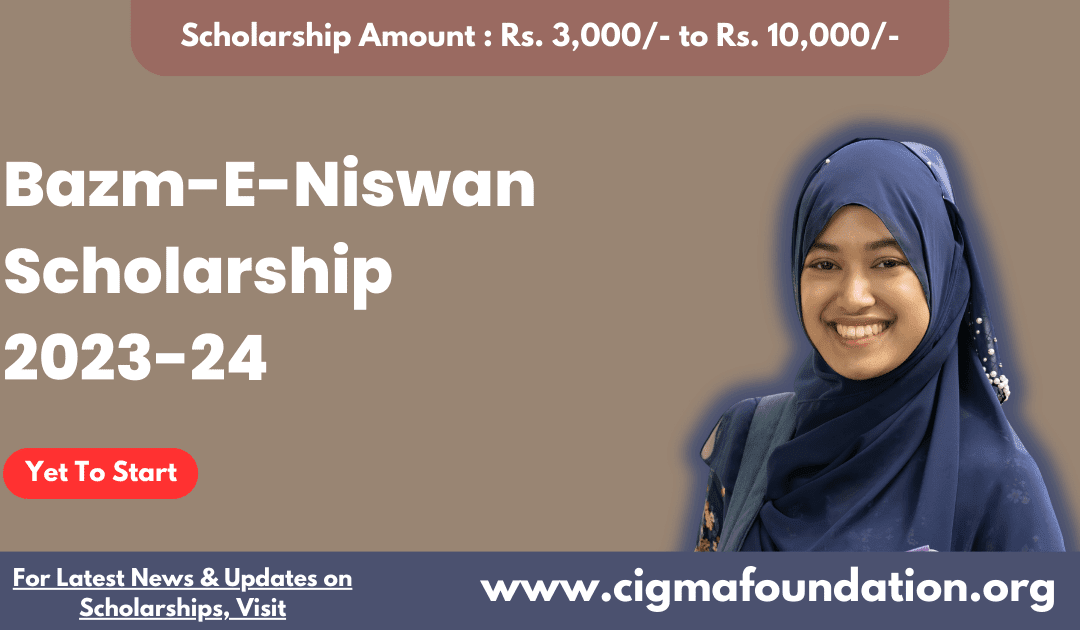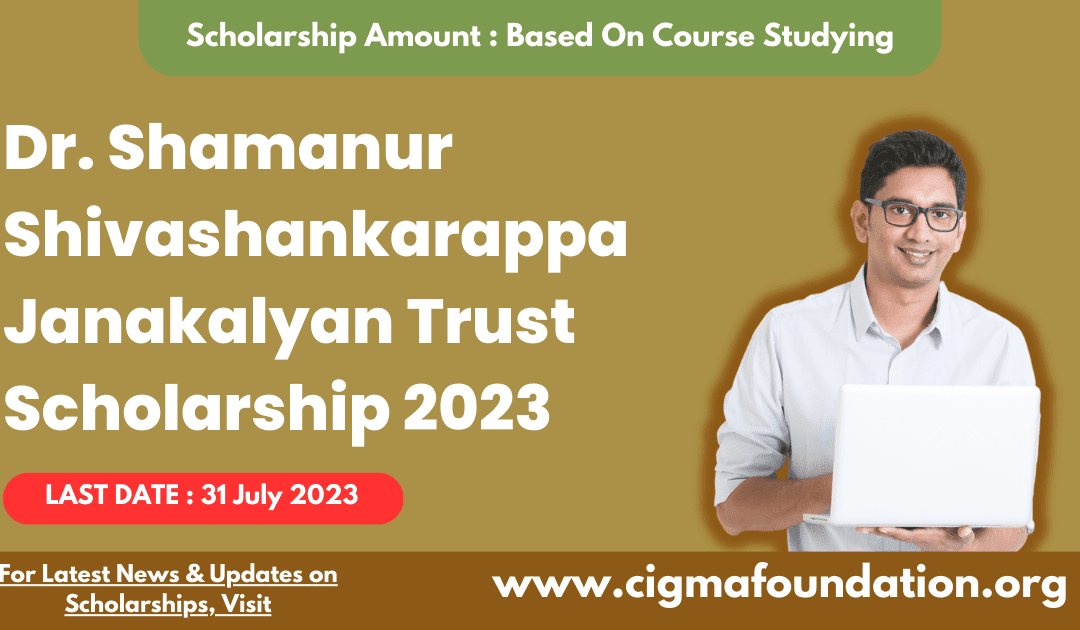
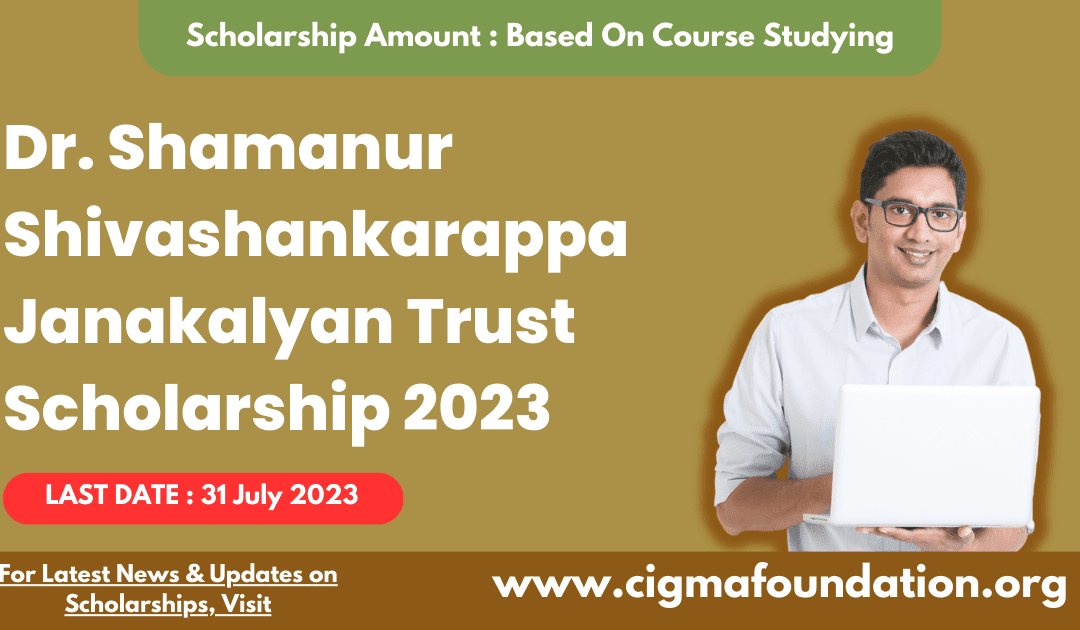
Dr. Shamanur Shivashankarappa Janakalyan Trust (SSJKT) Scholarship
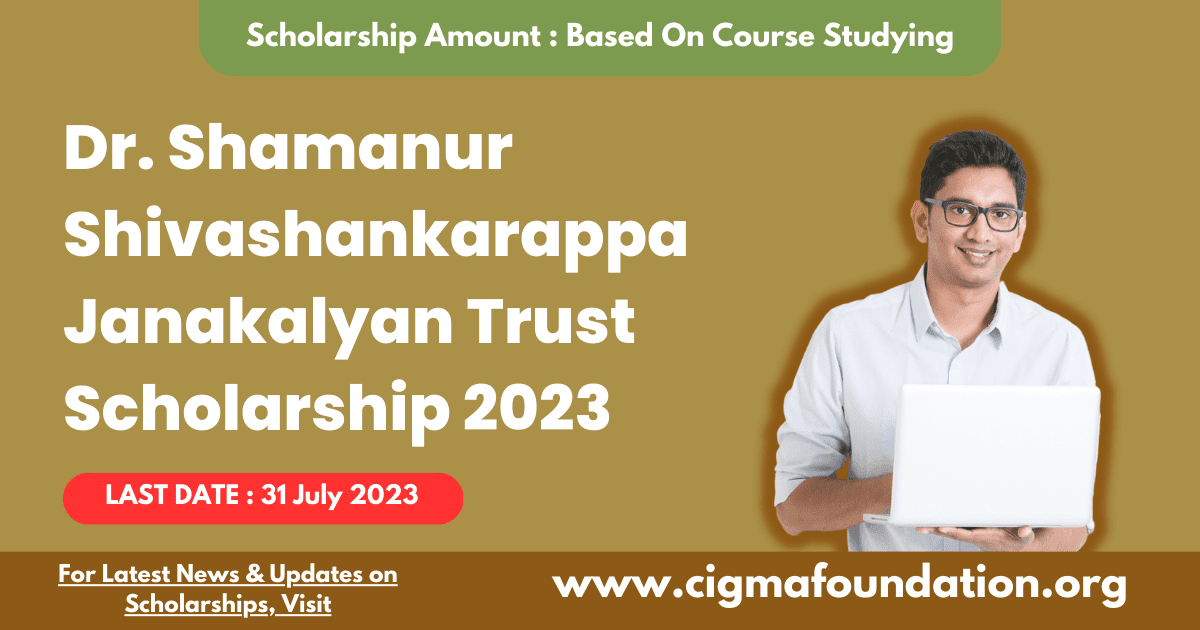
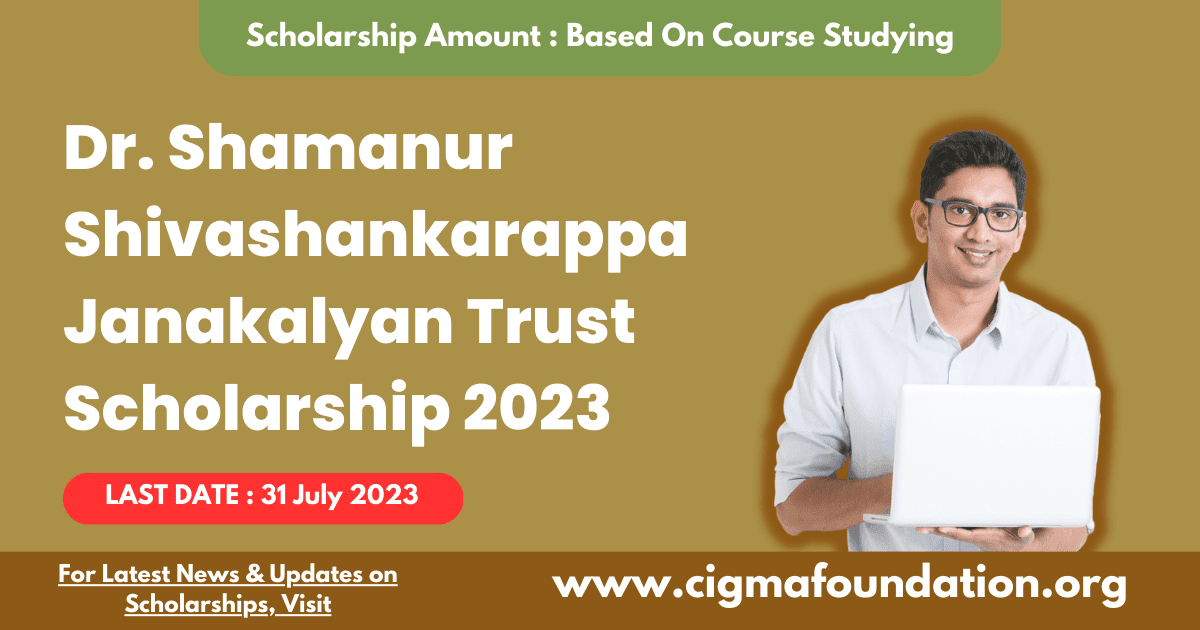
Dr. Shamanur Shivashankarappa Janakalyan Trust (SSJKT) Scholarship 2023
About the Program
Dr. shamanur shivashankarappa janakalyan trust Program is currently focused on assisting students for their professional courses in Engineering, Technology, Management, Law, Nursing, Medicine and Dental sciences. Scholarship is awarded to students who have excelled in their academics and wish to continue studies further. It is a Pure Scholarship, Not a Loan which need not be paid back. Scholarship is awarded to regular courses (any) which are recognized by the boards or universities.
Dr. Shamanur Shivashankarappa Janakalyan Trust (SSJKT) Scholarship 2023
Eligibility
- Residents of Karnataka
- PUC, MBBS:
For eg. if student is studing in PUC his/her 10th/SSLC score should be more than 95% - DIPLOMA, BSC, BCOM, BE, BVSC
For eg. if student is studing in BE his/her PUC score should be more than 90% - BCA, BBM/BBA, BA, BDS, BPHARMA, MSC, MA, MCOM, BED, CA
For eg. if student is studing in BCA his/her PUC score should be more than 85% - Students whose entire family income from all sources is less than Rs. One lac per year shall be eligible to apply
- Only those who study in reputed colleges on regular basis, affiliated to university of repute are eligible to apply
- Those who study through correspondence or in Part time colleges are not eligible to apply
- All the applications will be scrutinized thoroughly, economically weaker and meritorious students will be awarded with scholarship
- Students should have bank account number in any of the core banking facility branch
-
- Following courses shall be eligible for Scholarships:
- – Students of Graduate Courses like: B.A., B.Com, B.Sc., BFA, Homeopathy, B. Pharma, BCA, BBM, Nursing, Law (LLB) Diploma, ITI etc.
Benefits
Selected students will receive financial assistance.
Documents
- Passport size photo
- Signature from the parents
- Signature from college Principal/ HOD/Director along with the seal of the institution
- Bank’s passbook of the applicant
How to apply?
- Step 1: Create new Log In
- i. Read all the instructions carefully before creating user accounts..
- ii. At the end of this page click on Apply now to create new user account.
- iii. To create new account click on Register! if you have not already a user. You must have a valid email ID, Adhaar no. and mobile number for registering.
- iv. After entering data click on Register.
- v. You will get verification e-mail to your registered e-mail. Click on verify E-mail
- vi. Once you click on Verify e-mail you will get used ID and password to your e-mail account
- vii. Using your Login credentials received to your e-mail. You can Login now
- viii. One user can create many applications in this login.
- Step 2: Already Logged in students can use the credentials to complete the online application process
- i. Registered students can enter their user ID and Password and click on Login.
- ii. After login students can change their password using the link. Also forgot password link is available for the user.
- Step 3: Fill the Application (All fields are mandatory)
- i. Online application consists of 5 steps in which student have to enter Personal Details, Previous Education details, Present Education details and Bank details, all the fields are compulsory.
- ii. Refer cut off percentage table before applying
- iii. After filling all the details, student can verify the details by moving to the next page or previous page and Submit the application.
- iv. After submitting the application take a printout of the application.
- v. If student want to make any correction in the application, you can edit the application before taking the printout.
- vi. You will get application with number mentioned on it.
- vii. Affix passport size photo on the printed application photo column. Get the signature from your parents. Get the signature from college Principal/ HOD/Director along with the seal where you are taken admission.
- viii. After getting signature from parents and Institute. Scan the application and upload along with other documents. After uploading all the documents submission status will be changed to Submitted.
- ix. This will complete the online application process.
- x. After final submission editing is not allowed.
Source:ssjanakalyantrust.org