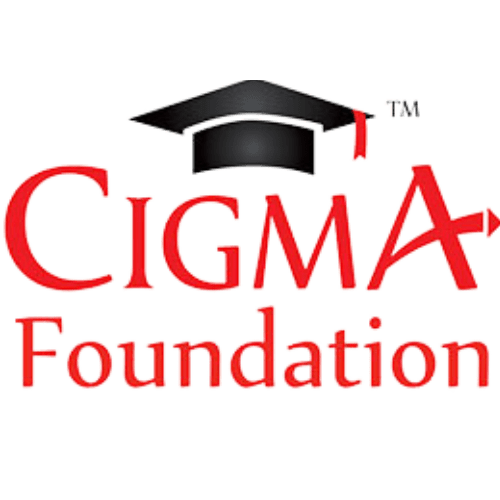The Complete Microsoft Word Course 2023 : Master Microsoft Word : Microsoft Office – MS Word – Microsoft Word 2019 – Microsoft Word 2016 – Microsoft Word Advanced – MS Office
Contents
What you will learn ?
- How to Open Microsoft Word
- Work with Start Home Page of Microsoft Word
- Create New and Black Template of Microsoft Word
- Open Existing File in Microsoft Word
- Recover Unsaved File in Microsoft Word
- Understand Interface of Microsoft Word
- Info in File Menu Microsoft Word
- Save in File Menu Microsoft Word
- Manage Print Settings in Microsoft Word
- Share and Export in File Menu Microsoft Word
- Manage Clipboard in Home Menu Microsoft Word
- Customize Font in Home Menu Microsoft Word
- Customize Paragraph in Home Menu Microsoft Word
- Clipboard Manager in Microsoft Word
- Show Paragraph in Microsoft Word
- Set up Fonts in Home Menu Microsoft Word
- Set up Paragraph Setting in Home Menu Microsoft Word
- Style Fonts in Home Menu Microsoft Word
- Editing Options in Home Menu Microsoft Word
- Insert Cover Pages in Microsoft Word
- Ways of Inserting Tables in Microsoft Word
- Manage Tables Design in Microsoft Word
- Manage Tables Layout in Microsoft Word
- Create Invoice Using Table in Microsoft Word
- Create a Certificate Using Table
- Create Attendance Using Table
- Create CV Using Microsoft Word
- Insert Picture in Microsoft Word
- Inserting Shapes in Microsoft Word
- Create Card Using Text Box in Microsoft Word
- Analysis Creation in Microsoft Word
- Create Smart Art in Microsoft Word
- Inserting Chart in Microsoft Word
- Take Screenshot in Microsoft Windows
- Link Objects in Microsoft Word
- Bookmark in Microsoft Word
- Cross Reference in Microsoft Word
- Comment in Microsoft Word
- Manage Header and Footer in Microsoft
- Insert Completion
- Documenting Formation in Design Menu Microsoft Word
- Page Background in Design Menu Microsoft Word
- Page Setup in Reference Menu Microsoft Word
- Creating Sections in Microsoft Word
- Paragraph Indent in Reference Menu Microsoft Word
- Inserting Table of Contents in Reference Menu Microsoft Word
- Inserting Citation, Table of Figure and The Rest in Reference Menu
- Mailings
- Review
- View
- General setting of Microsoft Word
- Display Settings of Microsoft Word
- Proofing settings of Microsoft word
- Save Settings in Microsoft Word
- Ease of Access in Microsoft Word
- Advanced Setting of Microsoft Word
- Ribbon and Quick Access Toolbar
- Shortcut
- Draw Menu
- Developer
- Complete Guide Over Microsoft OneDrive
Also Check : Scholarships for Class 1 to PG Students 2023-24
The Complete Microsoft Word 2023 Course Includes
- 9.5 hours on-demand video
- Access on mobile and TV
- Full lifetime access
- Certificate of completion
Requirements
- No Previous Experience Necessary!
- Willingness to Learn 🙂
Who this course is for :
- Everyone
- Students
- Teachers
- Mentors
- Employee
- IT
- CEO
Price & Validity
Actual Price : Rs.2299/-
After 100% Discount : Rs.0/-
Valid for First 1000 Users or till the last date. Hurry up before it closes
Also Check : Scholarships for Class 1 to PG Students 2023-24
Note : Udemy Courses listed here are offered FREE only for first 1000 users or are limited by a date. If the 1000 users limit or last date is completed, the course becomes paid.