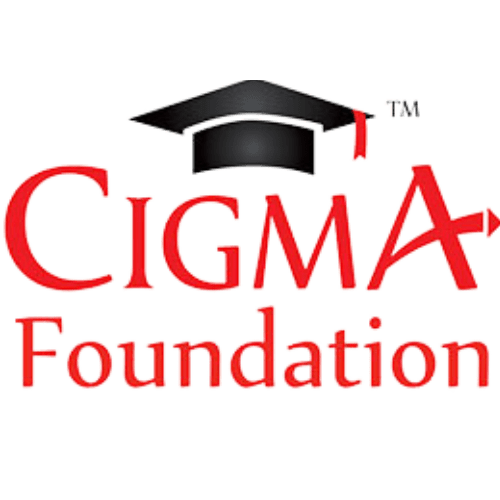Microsoft PowerPoint Masterclass For Beginners 2023 : Create engaging presentation and animation in MS PowerPoint
Contents
What you will learn ?
- Get comfortable with basic and advanced PowerPoint features
- Create engaging and well-designed slides and animations
- Enhance PowerPoint Presentations with Graphical Elements like images and illustrations
- Be able to animate any kind of object and slide in PowerPoint
- Create slide and screen recording for online lectures, marketing advert, simple character/object animation etc.
- Exporting the entire presentation / animation to video and adding music in the background
Microsoft PowerPoint Masterclass For Beginners 2023 Course Includes
- 7 hours on-demand video
- 14 downloadable resources
- Access on mobile and TV
- Full lifetime access
- Certificate of completion
Requirements
- You should have a copy of Microsoft PowerPoint installed on your computer. I used MS PowerPoint 2021/365 for this course but you can use any version from 2010,2013, 2016 and 2019
Description
This comprehensive course equips beginners with the essential tools, knowledge, and skills to excel in using MS PowerPoint. By the end of this course, you’ll become a proficient and professional user of Microsoft PowerPoint.
The course comprises six main sections:
- Overview of MS PowerPoint: This section covers both basic and advanced features of PowerPoint.
- Microsoft PowerPoint Slide Design: Learn about slide and section design, working with slide zoom, mastering slide layouts, and more.
- Working with Images and Illustrations: Explore topics such as creating shapes and 3D models, designing icons, utilizing drawing tools, working with tables, charts, and more.
- Transitions: Dive into various transition effects, from subtle to exciting and dynamic transitions.
- Animation: Understand entrance, emphasis, exit, and motion path animations, along with advanced animation techniques, effects, and timing.
- Screen and Slide Recording: Learn how to add voice-overs to presentations, record screens and slides, and export them as videos.
Upon completing this course, you will achieve the following:
- Gain a solid understanding of working efficiently in PowerPoint, saving time and effort.
- Produce high-quality slides and presentations, including video content.
- Acquire the skills to obtain top-notch images and illustrations for creating engaging presentations.
- Have full control over the animations you wish to create.
- Create 2D and 3D advertisements using GIFs and videos with PowerPoint’s transitions and animations.
- Convert your presentations into MP4 video formats compatible with various video platforms.
- Create online lectures and tutorials ready for publication on any online platform using PowerPoint’s screen and slide recording tools.
Don’t hesitate! Enroll now and take the next step toward mastering Microsoft PowerPoint, becoming a PowerPoint expert!
Who this course is for:
- People who have little to no experience in Microsoft PowerPoint and go quickly from beginners to advance
- People who want to create outstanding presentations at a top-quality level with MS PowerPoint
- People who want to create and publish videos and animations with PowerPoint for online lectures/tutorials
Frequently Asked Questions
1. Who is this course designed for?
- This course is designed for beginners who want to master Microsoft PowerPoint. It’s suitable for users of PowerPoint 2010, 2013, 2016, 2019, and Microsoft 365. Whether you’re a student, professional, or anyone looking to improve their PowerPoint skills, this course is for you.
2. What will I learn in this course that I can’t find in online tutorials?
- This course offers comprehensive coverage of PowerPoint, including both basic and advanced features. It provides in-depth insights into slide design, image handling, transitions, animations, and recording tools. Unlike many online tutorials, this course offers a structured and guided approach to becoming proficient in PowerPoint.
3. How will this course help me in my professional life?
- After completing this course, you’ll be equipped with the skills to create top-quality presentations, videos, and interactive content. This can significantly enhance your professional communication and marketing abilities. You’ll also be able to produce online lectures and tutorials, which are valuable skills in today’s digital world.
4. Do I need the latest version of PowerPoint to take this course?
- No, you don’t need the latest version. This course is designed to be relevant for users of PowerPoint 2010, 2013, 2016, 2019, and Microsoft 365. The principles and techniques you’ll learn can be applied across these versions, ensuring that you get the most out of your existing software.
5. How long will it take to complete this course?
- The duration of the course may vary depending on your pace of learning and the time you can dedicate to it. However, it is structured into six sections, making it easy to progress at your own speed. On average, students can complete the course in a few weeks, but you’ll have lifetime access, so you can revisit the content whenever you need a refresher.
Price & Validity
Actual Price : Rs.2599/-
After 100% Discount : Rs.0/-
Valid for First 1000 Users or till the last date. Hurry up before it closes
Note : Udemy Courses listed here are offered FREE only for first 1000 users or are limited by a date. If the 1000 users limit or last date is completed, the course becomes paid.