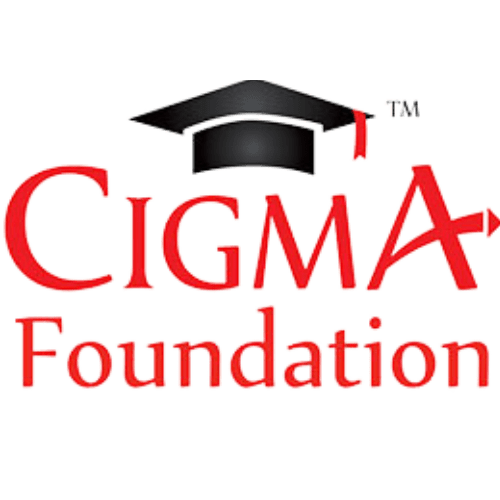Microsoft Planner Ultimate Guide 2023 : Everything you need to know to be the Ultimate Planner Super User!
Contents
What you will learn ?
- Setup Office 365 Account
- Microsoft 365 Account
- Business Premium Account
- Admin Center – Main Menu
- Planner – Web App
- Planner Office 365
- Main Menu
- Project
Microsoft Planner Ultimate Guide 2023 Course Includes
- 4 hours on-demand video
- Access on mobile and TV
- Full lifetime access
- Certificate of completion
Requirements
- Willingness to Have Fun and Learn!
- Setup Office 365 Account
- Have Access to Microsoft Planner
- Setup Microsoft 365 Account
Description
Are you eager to master Microsoft Planner but don’t know where to begin? If so, the Microsoft Planner 2022 Ultimate Course is the perfect learning resource for you!
I’m your instructor, Josh Werner, and I’ll guide you through this comprehensive course.
In today’s job market, having Microsoft Planner skills is highly valuable, making this course a must-have for 2022.
We’ll start with the basics and cover everything you need to become a Microsoft Planner expert.
Whether you’re a beginner or an IT professional seeking a refresher, this course is designed for anyone interested in harnessing the power of Microsoft Planner. There are no prerequisites – just come with an open mind and a desire to learn.
Feel free to explore the course description and watch some of our preview videos to get a taste of what’s in store.
This course offers over 4 hours of hands-on tutorials, and here’s a glimpse of what you’ll learn:
Section 01: Introduction
- 001. Course Overview
Section 02: Products for Business
- 002. Overview
- Plans and Pricing
- Small Business
- Summary
Section 03: Business Premium Account
- 006. Overview
- Setting Up Your Account
- Summary
Section 04: Admin Center – Main Menu
- 009. Overview
- Home
- Users
- Devices
- Groups
- Roles
- Resources
- Billing
- Support
- Settings
- Setup
- Reports
- Health
- Security
- Compliance
- Endpoint Manager
- Azure Active Directory
- Exchange
- SharePoint
- Teams
- Summary
Section 05: Planner – Web App
- 030. Overview
- Launching the Planner Web App
- Creating a New Plan
- Planner Hub
- My Tasks
- Getting the Planner App
- Creating a Plan
- Board
- Charts
- Schedule
- Conversation
- Members
- Files
- Notebook
- Sites
- Adding to Favorites
- Copying Plans
- Exporting Plans to Excel
- Copying Plan Links
- Plan Settings
- Adding Plans to Outlook Calendar
- Summary
Section 06: Planner – Office 365 – Introduction
- 052. Overview
Section 07: Office 365
- 053. Overview
- Setting Up an Office 365 Account
- Summary
Section 08: Main Menu
- 056. Overview
- Creating New Plans
- Planner Hub
- My Tasks
- Getting the Planner App
- Summary
Section 09: Project
- 062. Overview
- Setting Up a Project
- Organizing Projects
- Summary
Section 10: Conclusion
- 066. Course Summary
Join me in this journey to become a Microsoft Planner pro!
Who this course is for:
- Beginner to Advanced Students wanting to Learn Microsoft Planner
Frequently Asked Questions
1. What is Microsoft Planner, and why is it important in 2022?
- Answer: Microsoft Planner is a task management and planning tool. It’s important in 2022 because it helps businesses and individuals organize their work efficiently, collaborate on projects, and stay on top of tasks, which is crucial in today’s fast-paced work environment.
2. Do I need any prior experience or prerequisites to enroll in this course?
- Answer: No, there are no specific prerequisites for enrolling in this course. It’s designed for both beginners looking to start with Microsoft Planner and IT professionals who need a refresher on its features.
3. What topics are covered in the course, and what can I expect to learn?
- Answer: The course covers a wide range of topics, including an introduction to Microsoft Planner, setting up accounts, navigating the Admin Center, using the Planner web app, understanding Office 365 integration, and organizing projects. By the end of the course, you’ll have a strong foundation in Microsoft Planner.
4. How long is the course, and what type of content does it include?
- Answer: The course consists of over 4 hours of hands-on tutorials. It includes video lectures, practical demonstrations, and step-by-step guides to help you learn Microsoft Planner effectively.
5. What are the benefits of taking this course, and how can it help me in my career or daily tasks?
- Answer: By completing this course, you’ll gain valuable skills in Microsoft Planner, which can be applied to project management, task organization, and collaboration in both professional and personal settings. It can enhance your productivity and make you more efficient in managing plans and tasks.
Price & Validity
Actual Price : Rs.1499/-
After 100% Discount : Rs.0/-
Valid for First 1000 Users or till the last date. Hurry up before it closes
Note : Udemy Courses listed here are offered FREE only for first 1000 users or are limited by a date. If the 1000 users limit or last date is completed, the course becomes paid.