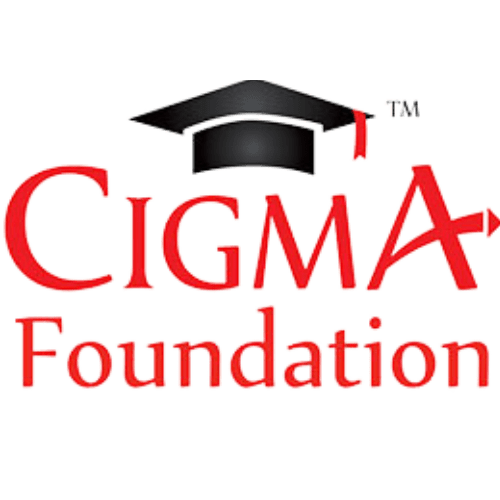Contents
What you will learn ?
- Excel only for beginners
- How to properly use Excel
- Make your work faster, better and more efficient
- Creating Charts from your data
- Most Frequently Used Excel Functions With Examples
- How to land your first job as an Excel Expert
- PivotTable Made Easy
- Improve your Microsoft Excel Skills
This Course Includes
- 3.5 hours on-demand video
- 35 downloadable resources
- Access on mobile and TV
- Full lifetime access
- Certificate of completion
Requirements
- There is no need for any knowledge or experience on Microsoft Excel.
- A laptop or smartphone with Internet access
Description
Course Overview: Microsoft Excel Basics (2021)
- Suitable for Excel beginners and those interested in mastering calculations using Excel.
- Accessible resource files provided for practice and review.
- Key Course Sections:
- Getting Started:
- Creating and opening workbooks and worksheets.
- Navigating tabs and the Ribbon interface.
- Saving data and workbooks on your PC.
- Error Handling:
- Addressing common errors like #VALUE!, #DIV/0!, etc.
- Logical Functions:
- Exploring AND(), OR(), NOT(), XOR(), SWITCH(), CELL(), and ROW().
- Conditional Functions:
- Understanding IF(), IFS(), and nested IF() functions.
- Date Functions:
- Utilizing DATE(), DATEIF(), EDATE(), EOMONTH(), TODAY, and NOW.
- Mathematical Functions:
- Count, Round, Sum, Average, Subtotal, Power, Mod, INT, and TRUNC.
- Text Functions:
- Working with Find, Search, Replace, LEN, MID, REPT, SPLIT, and TRIM.
- Lookup Functions:
- Exploring INDEX, MATCH, EXACT, VLOOKUP (approximate and exact), HLOOKUP, and XLOOKUP.
- Google Sheets:
- Integrating Google Sheets’ DETECTLANGUAGE formula.
- Conversion and Lists:
- Converting numbers to words, creating dynamic dropdowns, and dependent lists.
- Charts, Graphs, and Pivot Tables:
- Creating visualizations and mastering pivot tables.
- Data Handling:
- Sorting, filtering, flash fill, merge, and separation.
- Worksheet Management:
- Renaming, coloring, adding, deleting, hiding, unhiding, moving, copying worksheets.
- Collaboration and Protection:
- Sharing, protecting, and collaborating on workbooks.
- Page Setup and Printing:
- Adjusting page size, headers, footers, page settings, and print options.
- Getting Started:
- Support and Enrollment:
- Instructor support available to address any difficulties.
- Enroll with confidence; Udemy offers a 30-day money-back guarantee.
- Enroll now to follow step-by-step lessons and unlock the potential of Microsoft Excel!
Who is this Course for
- Anyone can do to develop their career in Microsoft Excel.
- Create any application in Microsoft Excel for personal and organization purpose.
Frequently Asked Questions
1. Who is this course designed for?
- This course is tailored for beginners interested in Microsoft Excel and those looking to master various calculations using Excel. Whether you’re new to Excel or want to enhance your skills, this course has something for you.
2. What resources are available for practice?
- The course provides resource files to practice what you learn. Share your work with the instructor to review together and enhance your understanding.
3. How should I start my learning journey?
- Begin by watching the promotional videos and free preview lessons. These will give you a clear idea of the course’s content quality, pace, and what to expect. Udemy’s 30-day money-back guarantee ensures a risk-free enrollment.
4. What topics are covered in the course?
- The course covers a wide range of Excel functions and techniques, including error handling, logical functions, conditional statements, date functions, mathematical operations, text manipulation, lookup functions, data visualization, pivot tables, sorting, filtering, collaboration features, and more.
5. How can I get assistance while learning?
- If you encounter any issues or have questions, feel free to seek help. The instructor is available to address your concerns and provide guidance throughout your learning journey. To achieve the skills mentioned, enroll in the course now and follow the step-by-step lessons.
Remember, mastering Excel can greatly enhance your productivity and problem-solving capabilities. Enroll today and unlock the potential of Microsoft Excel!
Price & Validity
Actual Price : Rs.1999/-
After 100% Discount : Rs.0/-
Valid for First 1000 Users or till the last date. Hurry up before it closes