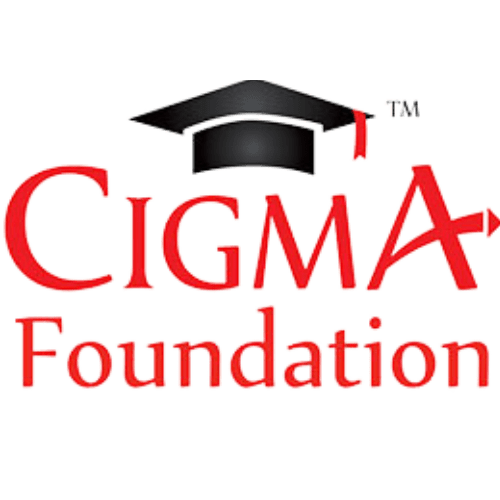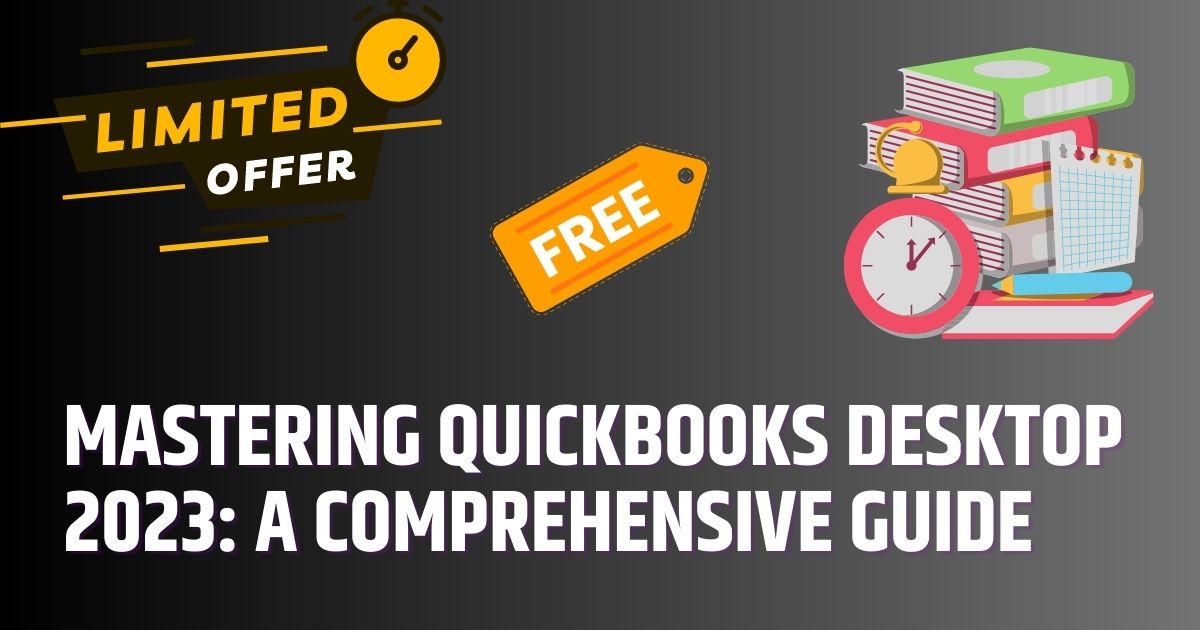Contents
What you will learn ?
- Master the navigation of QuickBooks Desktop, becoming familiar with its numerous features and functionalities.
- Identify and comprehend the relationship between data input and the resultant financial statements and related reports.
- Analyze transactions using a transactional analysis approach, categorizing them into vendor, customer, and employee accounting cycles.
- Examine each cycle’s data input forms in detail and their respective impacts on financial statements and related reports.
- Set up a new company file in QuickBooks Desktop, mastering foundational components like the chart of accounts, service items, and starting balances.
- Execute common transactions over a span of two months, analyzing each transaction’s impact on financial reports.
- Perform bank reconciliations, ensuring financial integrity through demonstrated reconciliation procedures using sample bank statements.
- Master the integration of bank feeds, learning how to connect to the bank, download and incorporate bank data into the accounting system.
- Learn to apply bank rules efficiently for effective incorporation of banking transactions into QuickBooks Desktop.
- Create and apply adjusting entries at the month or year-end, aligning financial statement reports to their accounting basis.
- Develop an understanding of various accounting bases such as accrual, cash, or tax basis and their application in QuickBooks Desktop.
- Master best practices for budget construction, QuickBooks budget entry, and budget report generation.
- Dive into specialized topics such as the use of account numbers, form customization, and class tracking.
- Explore efficient transaction memorization for repeat entries in QuickBooks Desktop.
- Handle multiple currencies in QuickBooks Desktop, managing and reconciling foreign transactions.
- Develop strategies for handling complex accounting scenarios, utilizing QuickBooks Desktop to devise efficient solutions.
- Reflect on the pros and cons of QuickBooks Desktop, justifying the choice of accounting software for specific tasks based on their functionalities.
- Develop a comprehensive skill set to expertly navigate and utilize QuickBooks Desktop for a variety of accounting tasks and scenarios.
- Integrate the knowledge acquired to optimize the use of QuickBooks Desktop in real-world accounting scenarios.
- Showcase proficiency in QuickBooks Desktop by resolving complex accounting problems using the software.
This Course Includes
- 167.5 hours on-demand video
- 52 articles
- 361 downloadable resources
- Access on mobile and TV
- Full lifetime access
- Certificate of completion
Requirements
- Computer and Stable Internet: A reliable computer with a stable internet connection is necessary to access course materials and the QuickBooks Desktop software.
- Time Commitment: This comprehensive course requires time to engage fully with the materials and practice exercises provided.
- A Willingness to Learn: A positive attitude towards learning will greatly enhance your experience with the course and enable you to make the most out of it.
Description
This course is designed to help both beginners and experienced users of QuickBooks. It covers everything from basics to advanced topics in an organized manner. You can follow step-by-step or skip to specific sections you need. We update the course regularly to keep up with changes.
Our course starts by helping you access and install QuickBooks. You’ll learn by using sample files and see how data input affects financial statements. We’ll guide you through vendor, customer, and employee transactions, showing how they impact reports.
You’ll create a new company file, learning about accounts, service items, and more. Practice entering data for two months with common transactions. Then, you’ll master bank reconciliations and bank feeds to efficiently manage transactions.
We’ll cover adjusting entries and different accounting bases. You’ll understand budgets, QuickBooks budget entry, and generating budget reports.
Special topics like account numbers, form customization, class tracking, and more are also included. By the end, you’ll confidently navigate and use QuickBooks Desktop for all your accounting needs.
Who this course is for:
- Aspiring Accountants and Finance Students: If you’re studying or planning to pursue a career in accounting or finance, this course will help you become proficient in one of the industry’s leading software tools.
- Accounting Professionals: For those already working in the field, this course serves as a comprehensive refresher or a chance to update your QuickBooks Desktop skills.
- Small Business Owners & Entrepreneurs: If you’re running your own business and want to manage your own accounts or gain a better understanding of your financials, this course will serve as a detailed guide to using QuickBooks Desktop.
- Freelancers and Self-Employed Individuals: Those handling their own finances and needing an effective way to track their income and expenses will benefit from this course’s extensive exploration of QuickBooks Desktop.
- Bookkeepers: This course is beneficial for bookkeepers in charge of financial records, helping them organize and manage these records more effectively using QuickBooks Desktop.
- Consultants and Financial Advisors: If you provide businesses with financial management advice, this course can enhance your understanding of one of the most popular accounting platforms, thereby improving your consultancy services.
- Any Individual Interested in QuickBooks Desktop: Whether you’re considering a career change or are simply curious about understanding accounting software, this course offers an exhaustive understanding of QuickBooks Desktop.
Frequently Asked Questions
- Who is this course designed for? This course caters to both beginners and experienced users of QuickBooks. Whether you’re just starting out or looking to deepen your understanding, our course offers valuable insights and practical knowledge.
- How is the course structured? The course starts with the basics and progresses to more advanced topics. You can follow the entire journey or directly access the sections most relevant to you. It’s designed for easy reference and ongoing consultation.
- Will the course stay up-to-date? Yes, we are committed to regularly updating the course material. We understand the importance of keeping up with software changes. We also cover older QuickBooks versions for those who need it.
- What tools are provided with the course? The course provides backup files that mirror the examples given. This ensures you can follow the course step-by-step and practice using the same data. We also offer instructional videos to support your learning.
- What skills will I gain from this course? By completing this course, you’ll gain a comprehensive skill set for effectively using QuickBooks Desktop. You’ll learn tasks ranging from setting up company files, inputting data, bank reconciliations, adjusting entries, budgeting, and handling specialized topics like forms customization and multiple currencies.
Remember, this course is designed to empower you with the skills needed to confidently navigate QuickBooks Desktop and efficiently manage your accounting tasks.
Price & Validity
Actual Price : Rs.2699/-
After 100% Discount : Rs.0/-
Valid for First 1000 Users or till the last date. Hurry up before it closes