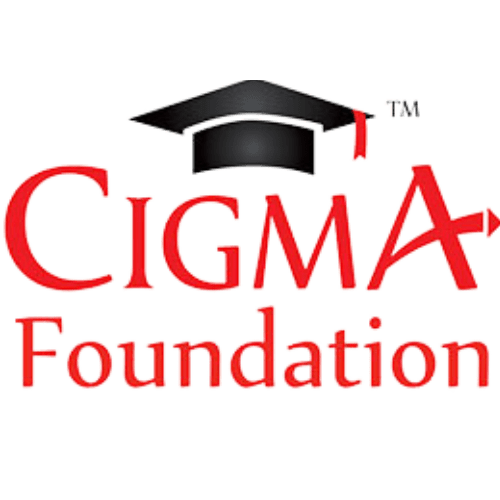Google Workspace 2023 (G Suite) Ultimate Guide : Everything you need to know about Google Workspace (G Suite)
Contents
What you will learn ?
- Setup Gmail Account
- Sign up for Google Workspace
- Learn Google Apps
- Calendar
- Docs
- Sheets
- Forms
- Slides
- Sites
- Keep
- Jamboard
Google Workspace 2023 Course Includes
- 15 hours on-demand video
- 1 article
- Access on mobile and TV
- Full lifetime access
- Certificate of completion
Requirements
- Willingness to Have Fun and Learn!
- Setup G Suite Account Paid or Free Trial
- Have Access to Google Workspace
Description
Are you interested in learning Google Workspace but don’t know where to start? Join the Google Workspace 2021 Ultimate Course!
Meet your instructor, Josh Werner, who will guide you through the entire course.
Google Workspace is a valuable skill in 2021, and this course covers everything from the basics to becoming an expert.
Who can benefit from this course? It’s perfect for beginners and IT professionals who want a refresher on Google Workspace.
No prerequisites are required—just bring an open mind and a willingness to learn.
What will you learn?
- Introduction
- An overview of the course.
- Google Workspace
- Understanding what Google Workspace is, what’s included, pricing, and more.
- Getting Started
- Setting up your Google Workspace account.
- Google Admin
- Managing your Google Workspace account with various tools.
- Gmail Settings
- Configuring your Gmail account settings.
- Gmail Account
- Managing personal information and security settings in Gmail.
- Gmail Main Menu
- Exploring Gmail’s main menu and its features.
- Gmail Side Panel
- Understanding and customizing the Gmail side panel.
- Gmail Google Apps
- Exploring various Google Apps integrated with Gmail.
- Google Drive New
- How to create folders and files in Google Drive.
- Google Drive Main Menu
- Navigating the main menu of Google Drive.
- Google Drive Account
- Managing your Google Drive account settings.
- Google Docs Main Menu
- Exploring the main menu of Google Docs.
- Google Docs Template Gallery
- Using templates for different document types.
- Google Docs Project
- Understanding how to work on projects in Google Docs.
- Google Sheets
- Creating and working with spreadsheets in Google Sheets.
- Google Slides
- Creating and editing presentations in Google Slides.
- Google Calendar
- Managing your schedule with Google Calendar.
- Google Keep
- Organizing notes and reminders with Google Keep.
- Google Jamboard
- Collaborative whiteboard features in Google Jamboard.
- Google Forms
- Creating forms and surveys with Google Forms.
- Conclusion
- A summary of what you’ve learned in the course.
This course includes over 15 hours of hands-on tutorials, and there are no prerequisites. Get ready to master Google Workspace!
Who this course is for:
- Beginner to Advanced Students wanting to Learn Google Workspace
Frequently Asked Questions
- What is Google Workspace, and why should I learn it?
- Google Workspace is a set of cloud-based productivity tools by Google, including Gmail, Google Drive, Docs, Sheets, and more. Learning it is valuable because it enhances your ability to collaborate, manage accounts, and streamline work, making you more efficient and competitive in today’s digital world.
- Is this course suitable for beginners or IT professionals?
- This course caters to both beginners and IT professionals. It starts with the basics and covers advanced topics, making it accessible to those just starting and providing a refresher for IT personnel.
- What will I learn in this course?
- You will learn everything from setting up Google Workspace accounts to managing Gmail, Google Drive, Docs, Sheets, Slides, and other Google Apps. The course also covers Google Admin tools and various features within each application.
- Are there any prerequisites for enrolling in this course?
- No, there are no prerequisites to enroll. We only ask that you come with an open mind and a willingness to learn, regardless of your prior experience with Google Workspace.
- How long is the course, and what teaching style can I expect?
- The course offers over 15 hours of hands-on tutorials. Instructor Josh Werner will guide you through each topic, ensuring you understand the material thoroughly. The course includes a structured curriculum with video lessons, making learning engaging and easy to follow.
Price & Validity
Actual Price : Rs.2499/-
After 100% Discount : Rs.0/-
Valid for First 1000 Users or till the last date. Hurry up before it closes
Note : Udemy Courses listed here are offered FREE only for first 1000 users or are limited by a date. If the 1000 users limit or last date is completed, the course becomes paid.