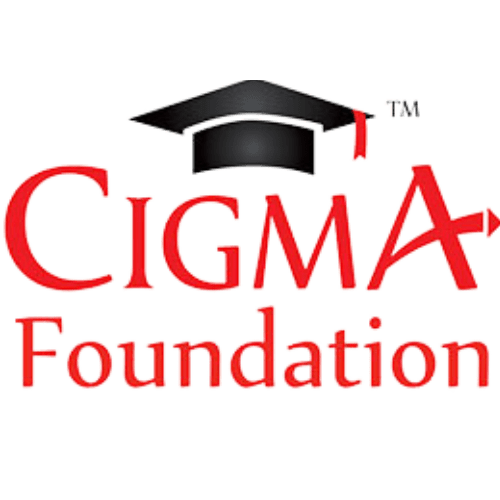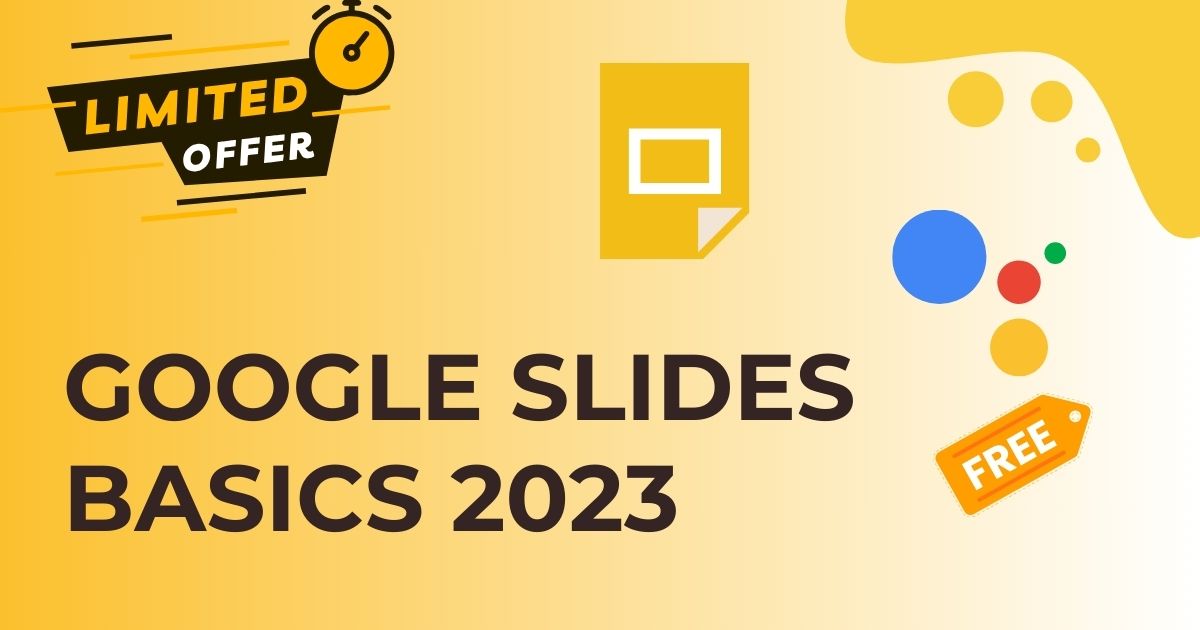Google Slides Basics 2023 : Everything you need to know about Google Slide Basics
Contents
What you will learn ?
- Setup Gmail Account
- Learn Google Slides
- Learn Google Slides Menu
- Learn Toolbar Menu
Google Slides Basics 2023 Course Includes
- 2.5 hours on-demand video
- Access on mobile and TV
- Full lifetime access
- Certificate of completion
Requirements
- Willingness to Have Fun and Learn!
- Setup Gmail Account
- Have Access to Gmail Account
- Have Access to Google Slides
Description
Are you on the hunt for a course that can quickly and enjoyably teach you how to use Google Slides? Look no further!
Hello, I’m Josh Werner, and I’ve developed this course under Learn Tech Plus to assist individuals like you in becoming proficient with Google Slides, whether you’re a beginner or already have some experience.
If your aim is to become a Google Slides expert, this course is tailor-made for you. It will set you on the right path and equip you with the knowledge and skills necessary to master Google Slides.
Learning Google Slides is not just for those who are already experienced; it’s for everyone. Mastering Google Slides can help you navigate it effortlessly.
In this course, we’ll take you well beyond the basics. By the end of it, even if you’re starting from scratch, you will have acquired complete proficiency in Google Slides!
YES, THAT’S RIGHT…YOU DON’T NEED ANY PREVIOUS EXPERIENCE OR KNOWLEDGE!
You don’t require any prior experience or expertise to enroll in this course. All you need is a desire to learn and master Google Slides.
This course won’t overwhelm you with too much information all at once; it’s designed to be both informative and enjoyable, making the learning process more engaging.
We’ll guide you through every step, teaching you everything you need to know in a structured manner, and you’ll even put your knowledge to practical use right away by learning how to create a Google account and effectively utilize Google Slides.
Additionally, you’ll have access to my ongoing support to ensure your success throughout the course.
LEARN GOOGLE SLIDES THROUGH HANDS-ON PRACTICE! (START FROM SCRATCH!)
Our approach is hands-on, starting from the basics and gradually building your understanding of Google Slides. Our objectives are clear:
A) Set up a Google Account B) Become proficient with Google Slides
Here’s an overview of what we’ll cover in this course:
- We’ll begin with the very basics, explaining what Google Slides is, why it’s used, and how it fits into your daily tasks.
- We’ll introduce you to the key features and functions of Google Slides.
Don’t wait any longer! Enroll now, and I’m excited to welcome you inside to help you learn and master Google Slides!
Who this course is for:
- Beginner to Advanced Students wanting to Learn Google Sheets
Frequently Asked Questions
1. Is this course suitable for beginners with no prior experience in using Google Slides?
- Yes, absolutely! This course is designed for both beginners and experienced users. It starts from the basics and gradually progresses to more advanced topics, making it accessible for everyone, regardless of their prior knowledge.
2. What will I learn in this course, and how will it benefit me?
- In this course, you will learn everything you need to know about Google Slides, from setting up an account with Google to using the platform effectively. By the end of the course, you’ll have gained complete proficiency in Google Slides, which can be tremendously beneficial for personal and professional purposes.
3. How is the course structured, and what teaching approach does it follow?
- The course is structured to provide a step-by-step learning experience. It starts by explaining what Google Slides is and why it’s used. It then introduces you to the platform and covers various aspects of working with Google Slides. The teaching approach is designed to be engaging and enjoyable to facilitate effective learning.
4. Will I receive any support during and after the course?
- Yes, you will receive continuous support from the instructor to ensure your success in the course. If you have any questions or encounter challenges, the instructor will be there to assist you, making sure you have a positive learning experience.
5. How can I enroll in this course, and what is the next step?
- To enroll in the course, you can click the “Enroll Now” button provided in the course description. Once enrolled, you’ll gain access to the course materials and can start your journey to learn and master Google Slides. We look forward to welcoming you inside and helping you achieve your goals with Google Slides!
Price & Validity
Actual Price : Rs.799/-
After 100% Discount : Rs.0/-
Valid for First 1000 Users or till the last date. Hurry up before it closes
Note : Udemy Courses listed here are offered FREE only for first 1000 users or are limited by a date. If the 1000 users limit or last date is completed, the course becomes paid.