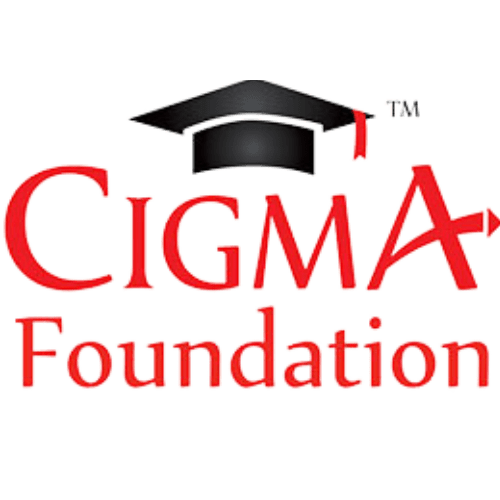Contents
What you will learn ?
- How To Properly Use Formula & Function in Excel?
- Excel From Beginner To Expert Level Course.
- Make Your Work Faster, Better & More Efficient.
- Increase Your Knowledge With Excel Formulas.
- Most frequently used Excel Functions with examples.
- How To Use RELATIVE, ABSOLUTE AND MIXED REFERENCES?
- How To Generate AUTOMATIC SERIAL NUMBERS In Microsoft Excel?
- How To Use WEEKDAY, WORKDAY and NETWORKDAYS Functions?
- How To Add The Zeros In Excel?
- How To Use The CONVERT Function?
- How To Use All RAND Function?
- How To Use AUTOSUM Function?
- How To Use VLOOKUP Function?
- How To Use HLOOKUP Function?
- How To Use XLOOKUP Function?
- How To Use TRANSPOSE Function?
- How To Use All AVERAGE Function?
- How To Use All RANK Function?
- How To Use All COUNT Function?
- How To Use INDEX AND MATCH Functions?
- How To Convert Numbers To Words?
- How To Create Advanced DATA ENTRY Software in Excel?
- How To Create Automatic Daily and Monthly Accounts in Excel?
- How to land your first job as an Excel Expert?
- Improve your Microsoft Excel Skills.
This Course Includes
- 3.5 hours on-demand video
- 31 downloadable resources
- Access on mobile and TV
- Full lifetime access
- Certificate of completion
Requirements
- There is no need for any knowledge or experience on Microsoft Excel.
- A laptop or smartphone with Internet access.
- Experience with Microsoft Excel is beneficial but not required.
- Installed Microsoft Excel in your laptop or smartphone.
Description
Learn Excel from beginner to expert level in this comprehensive course. Covering essential features, formulas, and functions like Index, Match, Vlookup, Sumif, and more, you’ll gain skills that range from fundamentals to advanced techniques.
What You’ll Learn:
Discover crucial Excel functions and techniques to enhance your data presentation skills and impress colleagues, managers, and clients. Whether you’re new to formulas or want to advance your expertise, this course is tailored for you.
Course Highlights:
- From Fundamentals to Advanced: Suitable for all levels, from beginner to expert.
- Extensive Coverage: Learn vital functions such as Vlookup, Hlookup, Xlookup, Sumif, and more.
- Professional Data Presentation: Acquire techniques to present data impressively.
- Practical Learning: Practice with provided resource files.
- Guided Progression: Begin with promotional and preview lessons.
- Money-Back Guarantee: Enjoy a 30-day money-back guarantee from Udemy.
Key Topics Covered:
- Basics of Formulas
- Introduction to Lookup Functions: Vlookup, Hlookup, Xlookup
- Understanding MATCH and INDEX Formulas
- Error Handling
- Conditional & Logical Functions: IF, Nested IF, IFERROR, AND, OR, NOT
- Statistical Functions: SMALL, LARGE, SUM, AVERAGE, COUNT, ROUND, RANK, PERCENTRANK, and more
- Text Functions: UPPER, LOWER, PROPER, TRIM, CONCATENATE, and more
- Date & Time Functions: TODAY, NOW, DATE, DATEIF, EDATE, TIME, WEEKDAY, and more
- Dynamic Array Formulas
- Lookup & Reference Functions: Vlookup with Exact Match, Vlookup with Trim, Hlookup, XLOOKUP, INDEX and MATCH, and more
Who this course is for:
- Anyone can do to develop their career in Microsoft Excel.
- Data entry application creators.
- Create any application in Microsoft Excel for personal and organization purpose.
- Microsoft Excel users & learners.
Frequently Asked Questions
- Who is this Excel course designed for? This course is tailored for learners ranging from beginners to experts. Whether you’re new to Excel or want to enhance your skills, this course covers a wide range of important features, functions, and techniques.
- What will I learn from this course? By taking this course, you’ll master essential Excel functions like VLOOKUP, HLOOKUP, XLOOKUP, INDEX, MATCH, and more. You’ll also grasp concepts such as data validation, conditional logic, statistical functions, and text manipulation. The course focuses on practical applications for professional data presentation.
- How is the course structured? The course is organized into detailed lessons, guiding you from fundamental concepts to advanced functions. You’ll also learn error handling, dynamic array formulas, and advanced lookup techniques. Each lesson is designed to be easy to follow, helping you build your skills step by step.
- What resources are provided? The course provides resource files for practice. You’ll have the opportunity to share your work with the instructor for review and discussion. Additionally, promotional videos and free preview lessons are available to give you an idea of the course quality and content.
- Is there a guarantee for the course? Yes, Udemy offers a 30-day money-back guarantee with no questions asked. This ensures that you have the opportunity to explore the course content, verify its value, and decide if it meets your expectations
Price & Validity
Actual Price : Rs.2299/-
After 100% Discount : Rs.0/-
Valid for First 1000 Users or till the last date. Hurry up before it closes