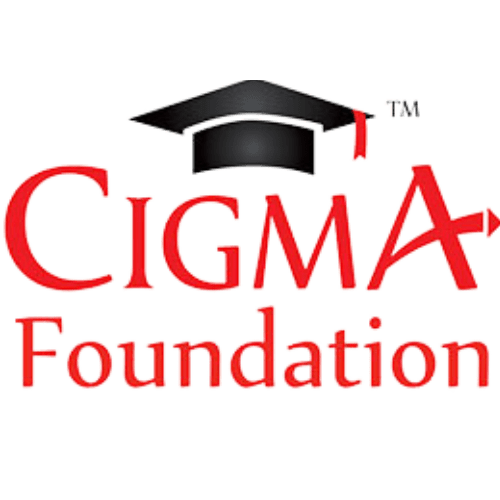Adobe Photoshop Basics : Everything you need to know about to learn the Basics of Adobe Photoshop
Contents
What you will learn ?
- Creative Cloud Plans
- Creative Cloud Account Setup
- Creative Cloud Web
- Install Adobe Photoshop
- Welcome Page
- Project – M
Adobe Photoshop Basics Course Includes
- 3 hours on-demand video
- Access on mobile and TV
- Full lifetime access
- Certificate of completion
Requirements
- No Prior Experience Required. Will walk you through the basics to get Adobe Creative Cloud Account with Free Trial
- Willing to Learn and Have Fun
Description
Are you interested in learning the art of design but unsure of where to start? Would you like to unleash your creativity and bring your ideas to life through stunning designs? Look no further than “Adobe Photoshop 2022 Basics,” a course designed just for you!
I’m your instructor, Josh Werner, and I’m here to guide you on this exciting journey. In today’s world, design is a highly sought-after skill, and this course is tailored to help you master it.
We kick things off with the fundamentals. I’ll walk you through every essential aspect of Adobe Photoshop 2022, ensuring you have a solid foundation to create designs like a pro.
Whether you’re a novice student or a seasoned designer in need of a refresher, this course is suitable for everyone. There are no prerequisites; all I ask is that you come with an open mind and a desire to learn. Feel free to explore the course description and check out some of the preview videos to get a taste of what awaits you.
What you can expect from this course:
01. Introduction
- An overview of what’s in store.
02. Adobe Creative Cloud 2022 – Plans
- Understanding the different plans for Adobe Creative Cloud in 2022, catering to individuals, businesses, students, and educators.
03. Adobe Creative Cloud 2022 – Account Setup
- Step-by-step guidance on setting up your Adobe Creative Cloud account.
04. Adobe Photoshop 2022 Setup
- How to install Adobe Photoshop 2022.
05. Welcome Page
- Navigating the welcome page and its various features, from home to account settings.
06. Project – Create Background
- Hands-on instruction on creating a background project.
07. Conclusion
- A summary of what you’ve learned.
Don’t hesitate any longer; dive into this course, and let’s embark on this creative journey together. I can’t wait to see you on the inside!
Who this course is for:
- Beginners wanting to Learn Adobe Photoshop
Frequently Asked Questions
Q1. What is Adobe Photoshop 2022 Basics?
Adobe Photoshop 2022 Basics is an online course led by instructor Josh Werner, designed to teach participants the fundamentals of using Adobe Photoshop 2022 for design purposes. It covers everything from account setup to creating designs using Photoshop.
Q2. Who is this course suitable for?
This course is suitable for anyone interested in learning how to use Adobe Photoshop 2022 for design. It is ideal for beginners looking to start with the basics or for designers who want to refresh their knowledge of Photoshop.
Q3. Are there any prerequisites for enrolling in this course?
No, there are no prerequisites for enrolling in this course. Participants are only asked to come with an open mind and a willingness to learn, making it accessible to beginners and experienced designers alike.
Q4. What topics are covered in the course?
The course covers a wide range of topics, including setting up an Adobe Creative Cloud account, installing Adobe Photoshop 2022, navigating the Photoshop interface, and creating design projects. It provides a comprehensive introduction to using Photoshop for design purposes.
Q5. How is the course structured, and what can I expect to learn from it?
The course is structured into several sections, including an introduction, Adobe Creative Cloud account setup, Photoshop installation, and hands-on tutorials. Participants can expect to learn the basics of Adobe Photoshop 2022, enabling them to create designs with confidence by the end of the course.
Price & Validity
Actual Price : Rs.1299/-
After 100% Discount : Rs.0/-
Valid for First 1000 Users or till the last date. Hurry up before it closes
Note : Udemy Courses listed here are offered FREE only for first 1000 users or are limited by a date. If the 1000 users limit or last date is completed, the course becomes paid.